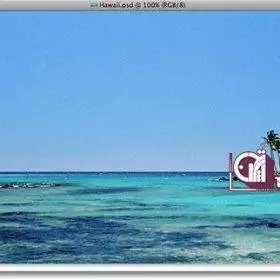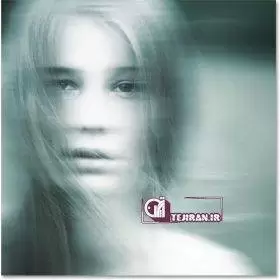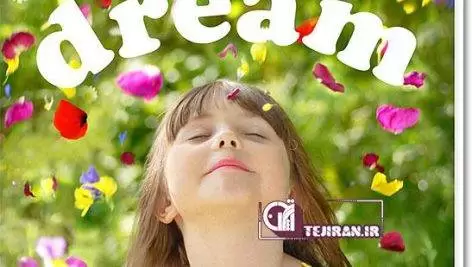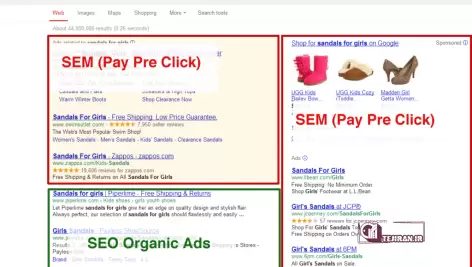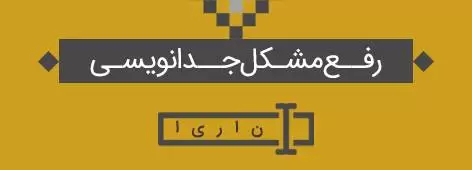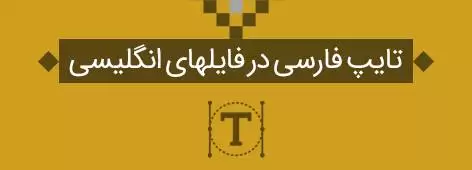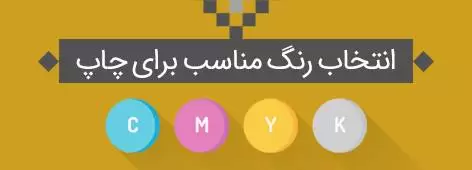ابتدا تصویر را در فتوشاپ باز کنید
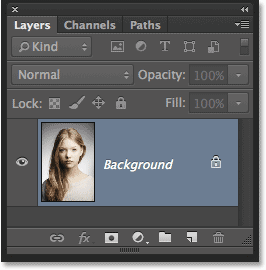
بر روی آیکون adjusment در پنل لایه ها کلیک کرده و heu/saturation را انتخاب کنید
![]()
حالا بر روی لایه ی ساخته شده کلیک کنید
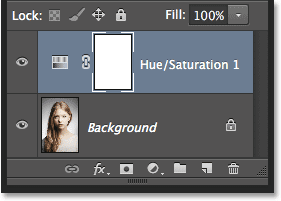
saturationاین لایه را برابر 100- قرار دهید
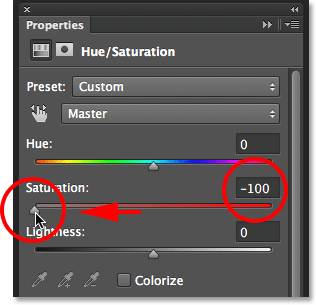
می بینید که تصویر سیاه سفید شده

بر روی لایه ی background کلیک کنید
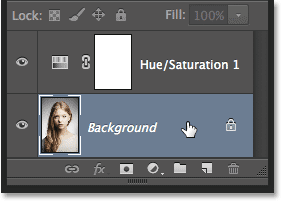
این لایه را duplicate کنید (Ctrl+J)
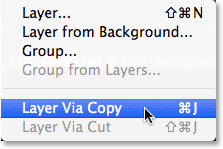
بر روی لایه ی جدید کلیک کنید
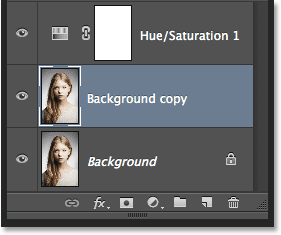
حالا از روی صفحه کلید Ctrl+I را فشار دهید
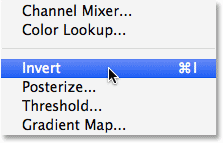
Image > Adjustments > Invert
تصویر invert شده
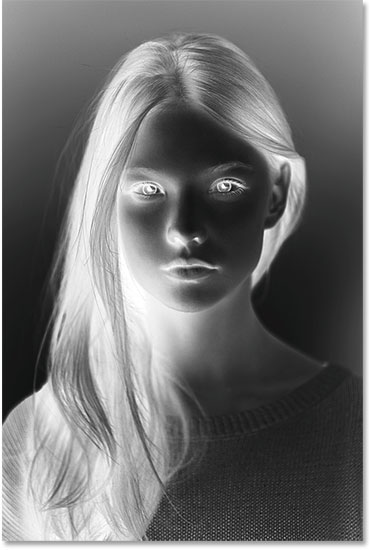
حالا blend mode این لایه رو color dodge بگذارید
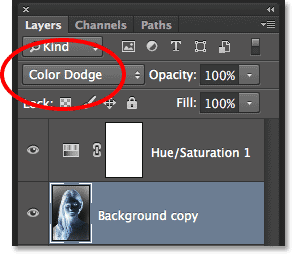
حالا باید فیلتر bluR بش بدید به Filter > blur >gaussian blur بروید و مقدار آن را تغییر دهید تا به نتیجه ی مطلوب برسد
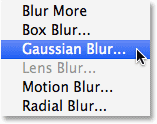
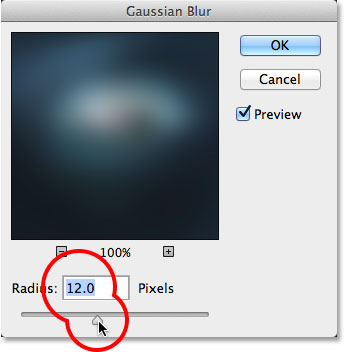
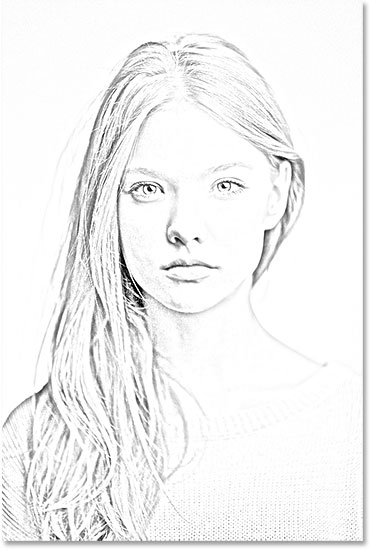
اگه می خواید بعضی از قسمت هاشو پررنگ تر کنید ابزار burn tool رو انتخاب کنید

 دانلود طرح لایه باز | تجیران | دانلود فایل گرافیکی، آموزشی و ابزار طراحی
دانلود طرح لایه باز | تجیران | دانلود فایل گرافیکی، آموزشی و ابزار طراحی