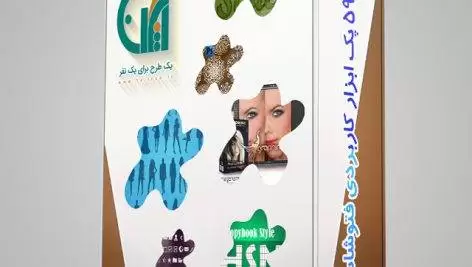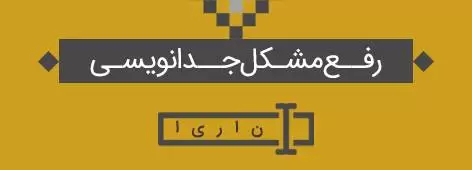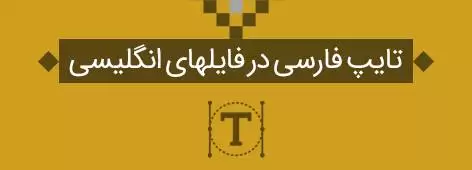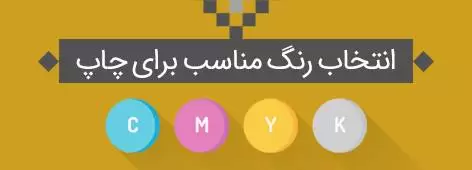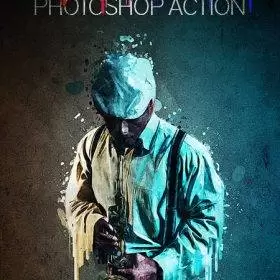اکشن تبدیل عکس به نقاشی رنگ در حال ریزش – رایگان
اکشن تبدیل عکس به نقاشی
اکشن تبدیل عکس به نقاشی
آموزش کار با اکشن
1. Make sure you are using the ENGLISH version of Photoshop;
2. Go to: Image / Mode and check the “RGB color” and “8 Bits/Channel”;
3. (Just for CS5 and higher versions) Click on menu icon at the right on “LAYERS” panel and go to “Panel Option…”,
and check the “Add “copy” to Copied Layers and Groups”.
HOW TO USE ACTION?
1. Open your image;
2. Open the action (for that go to: Window / Actions, click on menu icon at the right and choose in list “Load Actions…”
then find the action on your computer and open it;
3. Create a new layer and name it “area” (do not use CapsLock);
4. Paint on this layer the area that you need to focus (you can use any colors);
5. Find action on the action list then open it and click play (Follow the text prompts which will appear in the process of action work);
6. Wait a few minutes that Photoshop make all actions (speed of action work depends of the power of your computer);
7. Then change the colors and contrast if you need (you can also change the background color);
8. Ready! just save.
حجم اکشن حدود 85 مگ
- پسورد فایل های دارای رمز www.tejiran.ir با حروف کوچک می باشد.
- برای دریافت فاکتور و لینک دانلود، (Inbox - Spam) ایمیل خودرا بررسی کنید
 دانلود طرح لایه باز | تجیران | دانلود فایل گرافیکی، آموزشی و ابزار طراحی
دانلود طرح لایه باز | تجیران | دانلود فایل گرافیکی، آموزشی و ابزار طراحی